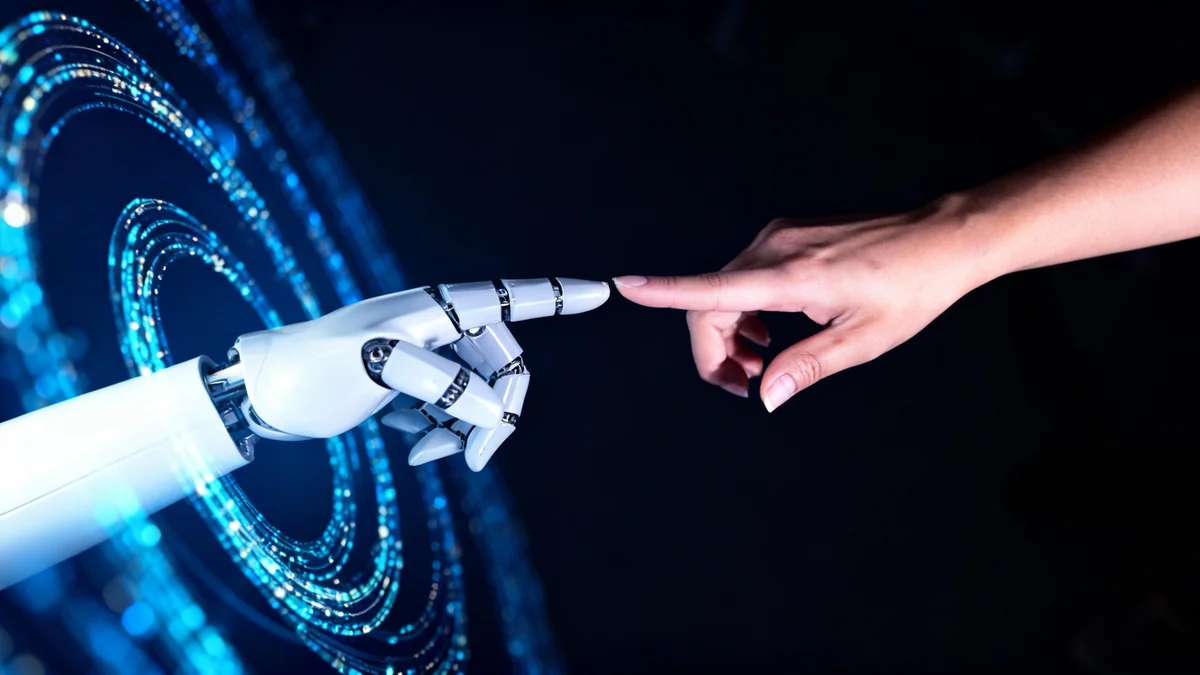Google has announced a significant expansion of its AI-powered coding agent, Jules, by introducing two new tools designed to offer developers greater control and flexibility. The company has launched Jules Tools, a command-line interface, and is providing early access to the Jules API, which enables direct integration into existing developer workflows and systems.
Key Takeaways
- Jules Tools Launched: A new command-line interface (CLI) that allows developers to use the AI agent directly within their terminal.
- Jules API Introduced: An application programming interface (API) is now available, enabling integration of Jules into third-party systems like Slack and CI/CD pipelines.
- Focus on Flexibility: These releases are designed to give developers more control over how and where they use the AI coding assistant.
- Recent Enhancements: Google has also rolled out updates to improve Jules' reliability, reduce latency, and add features like memory and file selection.
Integrating AI into Developer Workflows
Google is enhancing the capabilities of Jules, its artificial intelligence agent designed to assist software developers. The core function of Jules is to act as a collaborator, helping with tasks such as generating code, fixing software bugs, writing tests, and optimizing performance. The goal is to accelerate the software development lifecycle from the initial idea to functional code.
In a recent announcement, Kathy Korevec, Director of Product Management at Google Labs, detailed the new additions. The primary motivation behind these updates is to embed Jules more deeply into the environments where developers already work, based on direct feedback from the user community.
The two main components of this expansion are Jules Tools and the Jules API. These additions shift the AI agent from a standalone chat-based assistant to a more integral part of a developer's toolkit, promoting a more seamless and efficient coding process.
What is an AI Coding Agent?
An AI coding agent, like Google's Jules, is a specialized artificial intelligence tool designed to assist with software development. Unlike simple code completion tools, these agents can understand complex requests, generate entire blocks of code, identify and suggest fixes for bugs, write unit tests, and even help refactor existing code for better performance. They aim to reduce repetitive tasks and allow developers to focus on high-level problem-solving.
Jules Tools Brings AI to the Command Line
The first major release is Jules Tools, a lightweight command-line interface (CLI). This tool allows developers to interact with the AI agent directly from their terminal, which is a primary interface for many software development tasks.
By using Jules Tools, a developer can start, stop, and monitor tasks performed by the AI without leaving their command-line environment. This integration is designed to minimize context switching, a common source of inefficiency where developers must move between different applications or windows.
For example, a developer could use their standard commands to manage files or run a build process, and then use a Jules command in the same terminal window to generate a new function or write a test for the code they just created. This proximity to their existing workflow is a key benefit highlighted by Google.
"It’s the simplest way to move from talking to Jules in chat to running alongside it in your actual workflow," Google stated in its announcement, emphasizing the practical application of the new tool.
The Jules API Unlocks Custom Integrations
The second and perhaps more powerful addition is the Jules API. An API (Application Programming Interface) provides a way for different software systems to communicate with each other. By opening up the Jules API, Google is allowing developers and organizations to build custom integrations with their own internal systems.
This opens up a wide range of possibilities for automation and workflow customization. For instance, a company could configure its bug-tracking system to automatically trigger a Jules task whenever a new bug is filed. The AI could then analyze the bug report and attempt to generate a potential fix before a human developer even begins looking at it.
Potential API Use Cases
- CI/CD Pipelines: Integrate Jules into continuous integration/continuous deployment pipelines to automatically suggest code improvements or run performance optimizations during the build process.
- Project Management Tools: Connect Jules to platforms like Slack or Jira to trigger coding tasks directly from project discussions or ticket assignments.
- Custom Developer Tools: Build proprietary tools that leverage Jules' capabilities for specific, company-related coding challenges.
According to Google, the API is about putting Jules "closer to the way you already build." This approach acknowledges that every development team has a unique workflow and set of tools, and a one-size-fits-all solution is often not optimal.
Foundational Improvements and New Features
Alongside these major releases, Google noted that its teams have been focused on improving the core reliability and quality of Jules. These efforts have reportedly led to measurable improvements in performance, including reduced latency, which is the delay before a response is generated.
Fixes have also been deployed for common issues related to environment setup and file system interactions, which can be frequent obstacles when using AI coding assistants. These foundational improvements were necessary to support the new tools being released.
Google also highlighted several features that have recently been rolled out to enhance the user experience:
- File Selector: Users can now point Jules to specific files within a chat session. This helps narrow the context for the AI, leading to more accurate and relevant code suggestions.
- Memory: Jules can now remember user preferences and context over time. This means it can automatically apply a developer's preferred coding style or project conventions to future tasks without being reminded each time.
- Environment Variables Management: A new, structured method allows developers to grant Jules secure access to necessary environment variables, which are often required for tasks like accessing databases or APIs.
These new tools and features represent a strategic move by Google to make its AI coding agent more practical, customizable, and deeply integrated into the daily routines of software developers. The company encourages users to explore the updates via the Jules changelog and provide feedback through its community channels.