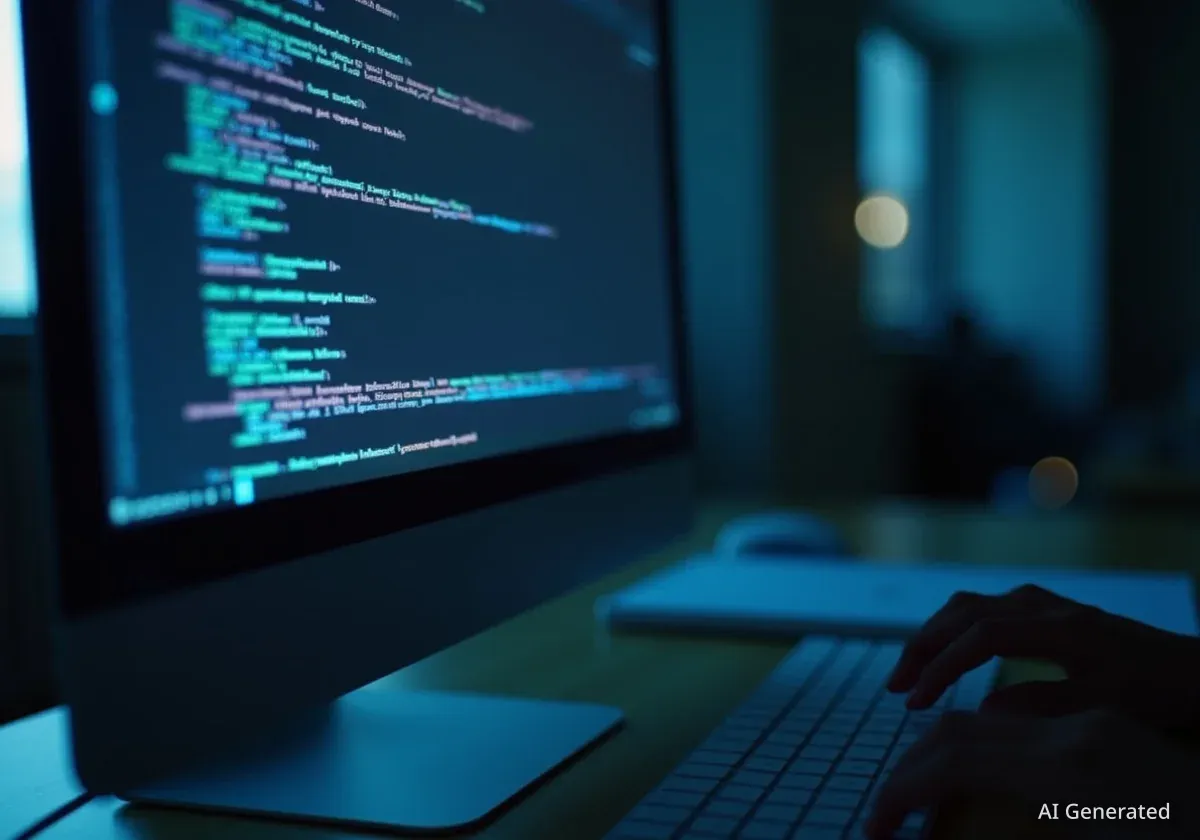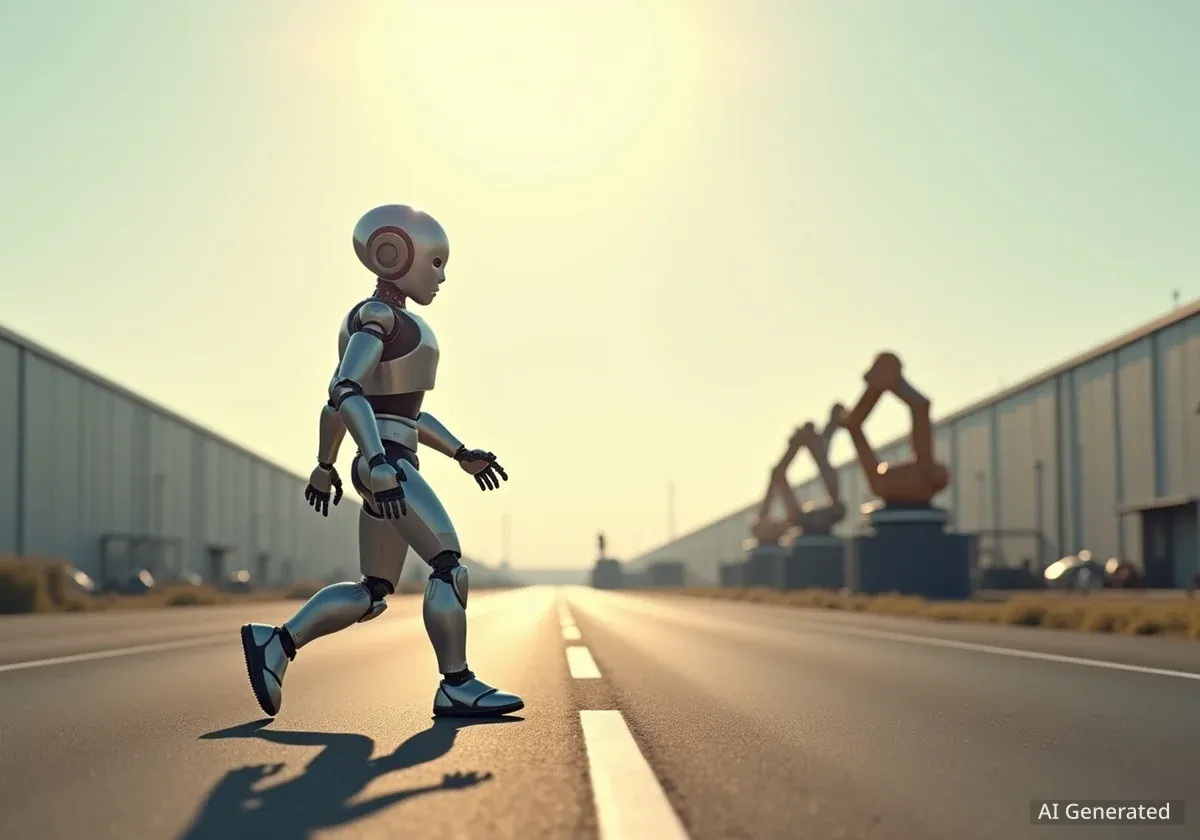You click a link, expecting instant access to information, but instead, you're met with a frustrating error message: "JavaScript is disabled in your browser." This increasingly common issue can block access to essential services, news sites, and online stores, leaving many users confused about what went wrong and how to fix it.
This loading failure is rarely the website's fault. More often, it's a conflict happening within your own browser, triggered by settings, extensions, or network configurations designed to protect your privacy or block ads. Understanding the root cause is the first step to getting back online.
Key Takeaways
- JavaScript is a fundamental programming language that powers the interactive features of most modern websites.
- Websites may fail to load due to disabled JavaScript, aggressive ad blockers, browser extensions, or network connectivity problems.
- Users can often resolve these issues by checking browser settings, temporarily disabling extensions, or trying a different browser.
- The conflict highlights a growing tension between user privacy tools and the functional requirements of today's complex web applications.
The Unseen Engine of the Web
To understand why websites break, it's important to know what JavaScript is. Think of it as the engine that makes a car move. While HTML provides the car's frame and CSS paints it, JavaScript is what makes the interactive parts work—from dropdown menus and animated graphics to login forms and real-time updates.
When a website loads, your browser downloads and runs these JavaScript files. If this process is blocked or fails, the site may appear broken, incomplete, or not load at all. The error message is the website's way of saying its engine couldn't start.
From Static Pages to Dynamic Apps
In the early days of the internet, websites were simple documents of text and images. Today, they are complex applications that run directly in your browser. This evolution was made possible almost entirely by JavaScript, which transformed the web from a static library into an interactive, dynamic platform.
Common Causes of Loading Failures
Several factors can prevent JavaScript from running correctly. While it might seem like a major technical problem, the solution is often surprisingly simple and within your control.
1. JavaScript is Manually Disabled
Though uncommon, it's possible that JavaScript has been turned off in your browser's settings. This might be done for security reasons or by accident. All major browsers, including Chrome, Firefox, and Safari, have a settings panel where you can check if JavaScript is enabled and turn it back on if needed.
2. Overactive Browser Extensions
The most frequent cause of loading errors is a browser extension, particularly ad blockers and privacy tools. These extensions work by scanning web pages for scripts they identify as tracking or advertising and blocking them from running.
However, sometimes these tools are too aggressive. They can mistakenly block essential scripts that are required for the website's core functionality, causing the site to break. Disabling the ad blocker for a specific trusted site is often the quickest fix.
The Rise of Ad Blockers
Estimates suggest that over 42% of internet users worldwide use ad blockers. This widespread adoption increases the likelihood of users encountering websites that fail to load due to blocked scripts.
3. Network and Connection Issues
Sometimes the problem isn't your browser but your connection. A slow or unstable internet connection can prevent all the necessary files, including JavaScript, from downloading completely. Corporate or public Wi-Fi networks sometimes have firewalls that block certain types of web content, which can also lead to loading failures.
"When a required part of a site can't load, it's often a sign that a piece of the puzzle is missing. The browser is waiting for instructions that never arrive, either because they were blocked or lost in transit."
A Step-by-Step Guide to Fixing the Problem
If you encounter a website that won't load, don't give up. Follow these simple troubleshooting steps to identify and solve the issue.
- Perform a Hard Refresh: The first step is to force your browser to re-download the entire page. You can do this by pressing Ctrl + Shift + R on Windows or Cmd + Shift + R on a Mac. This clears out any old, corrupted files that might be causing the problem.
- Check Your Browser Settings: Dive into your browser's settings menu and search for "JavaScript." Ensure that it is enabled for all sites or that the site you are trying to visit is not on a blocklist.
- Disable Extensions One by One: If a hard refresh doesn't work, the next suspect is an extension. Go to your browser's extension manager and disable them one by one, reloading the problematic page after each deactivation. This will help you pinpoint which one is causing the conflict.
- Try a Different Browser: To rule out a browser-specific issue, try opening the website in a different browser (e.g., if you're using Chrome, try Firefox). If the site works in another browser, the problem lies with the settings or extensions in your primary browser.
- Check Your Network Connection: If all else fails, the issue may be with your internet connection. Try visiting other complex websites or restarting your router to ensure your network is stable.
The Bigger Picture: Usability vs. Privacy
The frequent occurrence of these JavaScript-related errors points to a larger debate in the tech world. On one hand, websites need to use scripts to deliver the rich, interactive experiences users now expect. On the other hand, users are increasingly concerned about privacy and are turning to tools like ad blockers to prevent tracking and intrusive advertising.
This creates a delicate balance. Developers must build websites that are resilient and can function even if some non-essential scripts are blocked. At the same time, the creators of privacy tools must refine their methods to avoid breaking legitimate website functionality. For users, the key is awareness—understanding that the tools they use to enhance their online experience can sometimes be the very thing that hinders it.