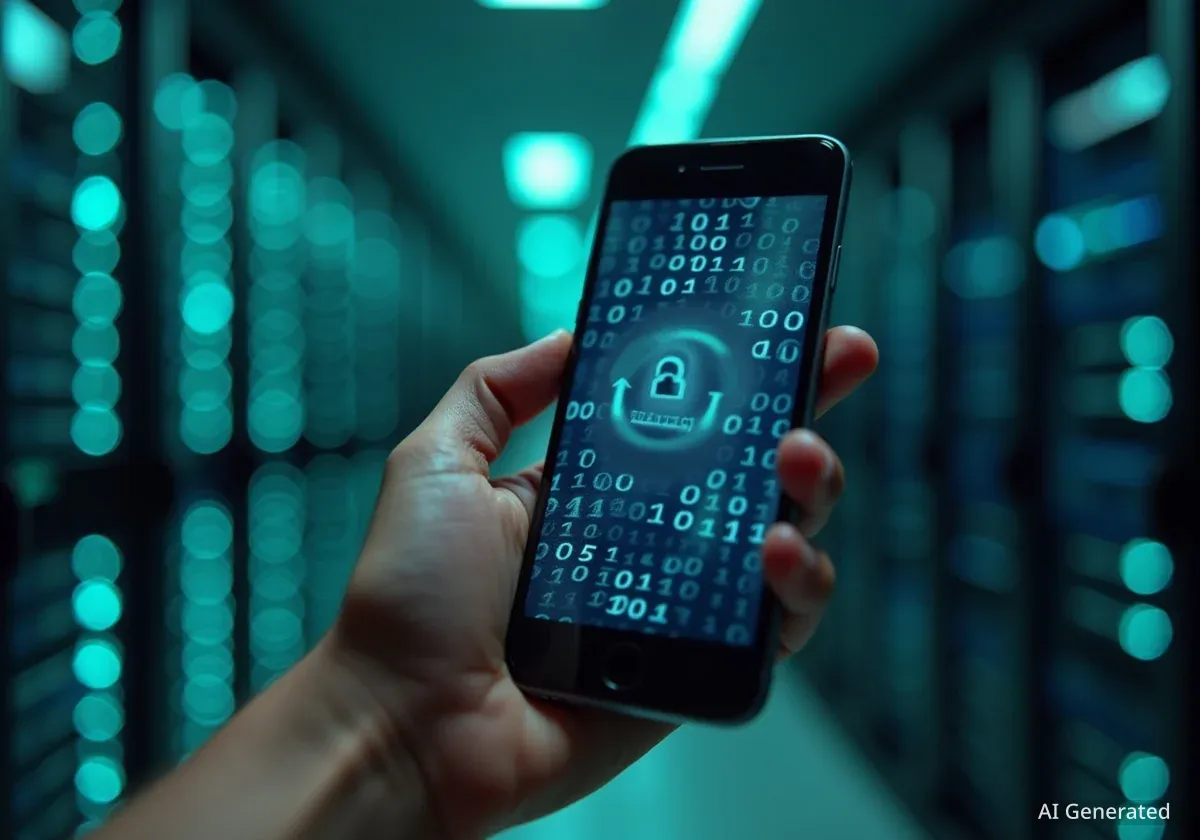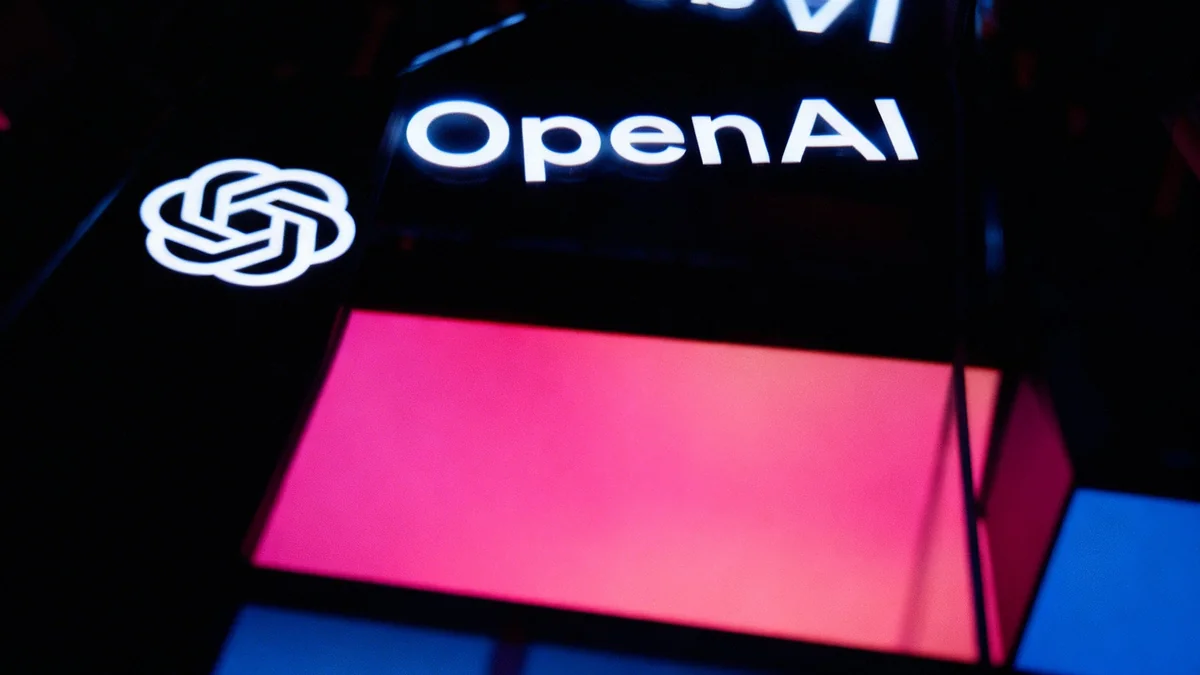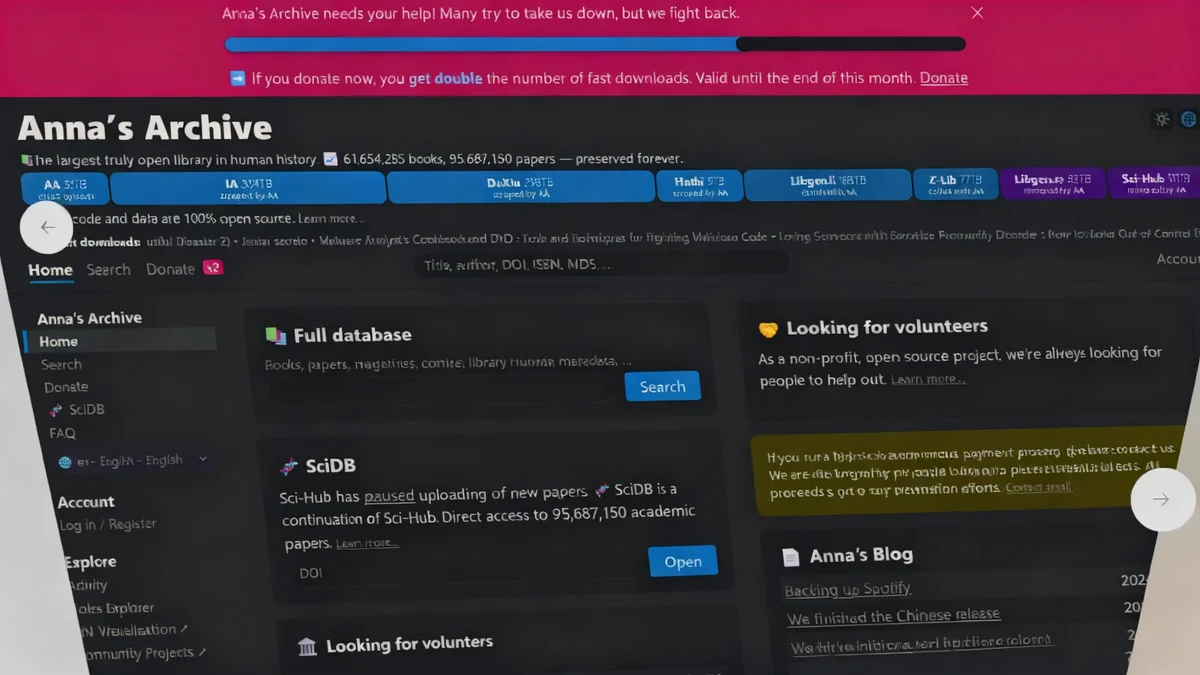Nearly every time you visit a website, a small pop-up asks for your consent to use cookies. While often clicked away without a second thought, these digital tools are fundamental to how the modern internet functions, impacting everything from your login status to the advertisements you see.
Web cookies are small text files that websites store on your device through your browser. They serve a wide range of purposes, from essential functions like remembering items in a shopping cart to more controversial uses like tracking your activity across different sites for targeted advertising. Understanding how they work is a key step in managing your online privacy.
Key Takeaways
- Web cookies are small data files stored on your device by websites to remember information about you.
- They are used for essential functions, performance analysis, personalization, and targeted advertising.
- Privacy regulations like GDPR and CCPA give users more control over how their data is collected via cookies.
- Blocking all cookies can break website functionality, but managing third-party cookies can significantly enhance privacy.
The Role of Cookies in the Modern Web
At their core, cookies are a memory for websites, which are otherwise "stateless." This means that without cookies, a website would treat you as a new visitor every single time you clicked on a new page. This would make simple actions like staying logged into an account or keeping items in an online shopping cart impossible.
These files store a unique identifier, allowing a website to recognize your browser when you return. This recognition is the foundation for a personalized web experience. However, this same mechanism is also used to build detailed profiles of user interests for advertising purposes.
Essential vs. Non-Essential Cookies
Not all cookies are created equal. They are generally categorized based on their purpose, which is why privacy consent banners often allow you to select which types you accept.
- Strictly Necessary Cookies: These are essential for a website to function. They handle core features like user logins, security, and shopping cart management. Websites do not need to ask for consent to place these cookies.
- Performance Cookies: These collect anonymous data about how visitors use a site. They track which pages are most popular and how users navigate, helping site owners improve performance. This information is typically aggregated and does not identify individuals.
- Functionality Cookies: These enable enhanced personalization. They can remember your username, language preference, or region to provide a more tailored experience.
- Targeting or Advertising Cookies: These are designed to track your browsing activity across various websites. They are used by advertising networks to build a profile of your interests and show you relevant ads on other sites.
Background: The Origin of Cookies
The first web cookie was invented in 1994 by Lou Montulli, a founding engineer at Netscape Communications. The goal was to solve a fundamental problem of e-commerce: how to create a virtual shopping cart. The technology was designed to help websites remember user information without overloading the site's servers.
First-Party vs. Third-Party Cookies
Another crucial distinction is who sets the cookie. This difference has significant implications for your privacy.
First-party cookies are set directly by the website you are visiting (the domain shown in your address bar). They are generally considered safer and are primarily used for the essential and functional purposes mentioned above, such as remembering your login credentials and site preferences.
Third-party cookies, on the other hand, are set by a domain other than the one you are visiting. These are typically placed by advertising networks, social media widgets (like a 'Share' button), or analytics services embedded on the page. They are the primary tool used for cross-site tracking, which allows advertisers to follow your digital footprint across the web.
"The debate around online privacy is largely a debate about third-party cookies. While they enabled a massive digital advertising ecosystem, they did so at the cost of user transparency and control." - Dr. Evelyn Hayes, Digital Privacy Researcher
Due to growing privacy concerns, major web browsers like Safari and Firefox already block third-party cookies by default. Google Chrome has begun phasing them out, a move expected to reshape the digital advertising industry.
Did You Know?
According to a 2023 study by Statista, over 40% of internet users worldwide regularly clear their browser cookies. This action is a simple but effective way to reset tracking profiles and enhance personal privacy online.
Privacy Regulations and User Consent
The rise of cookie consent banners is a direct result of new privacy legislation around the world. These laws aim to give individuals more power over their personal data.
Key Privacy Laws
- General Data Protection Regulation (GDPR): Enacted by the European Union in 2018, the GDPR was a landmark law. It requires websites to get explicit and informed consent from users before placing any non-essential cookies on their devices. This is why many sites now feature detailed cookie management panels.
- California Consumer Privacy Act (CCPA): This U.S. law, later expanded by the California Privacy Rights Act (CPRA), gives California residents the right to know what personal information is being collected about them and to opt out of the sale of that information. Many websites comply by providing a "Do Not Sell My Personal Information" link.
These regulations have forced companies to be more transparent about their data collection practices. The pop-ups, while sometimes annoying, are a sign that these privacy frameworks are having a real-world impact on how websites operate.
How to Manage Your Cookies and Protect Your Privacy
While blocking all cookies can make some websites unusable, users have several tools at their disposal to manage their digital footprint effectively.
Most modern web browsers provide granular control over cookie settings. You can typically find these options in the 'Privacy and Security' section of your browser's settings menu. Your options usually include:
- Block all third-party cookies: This is a popular choice that strikes a balance between functionality and privacy. It stops most cross-site tracking while allowing websites to work correctly.
- Clear cookies on exit: You can set your browser to delete all cookies automatically every time you close it. This prevents long-term tracking but means you will have to log in to sites on each new session.
- Block all cookies: This is the most extreme option and is not recommended for most users, as it will break many websites.
- Use browser extensions: Privacy-focused extensions like Privacy Badger or uBlock Origin can provide more advanced tracking protection by specifically blocking known trackers.
Regularly reviewing your cookie settings and clearing your browser data are simple habits that can significantly improve your control over your personal information online. As the internet moves toward a post-third-party cookie era, new privacy-preserving technologies will continue to evolve, but understanding the fundamentals remains essential for every user.