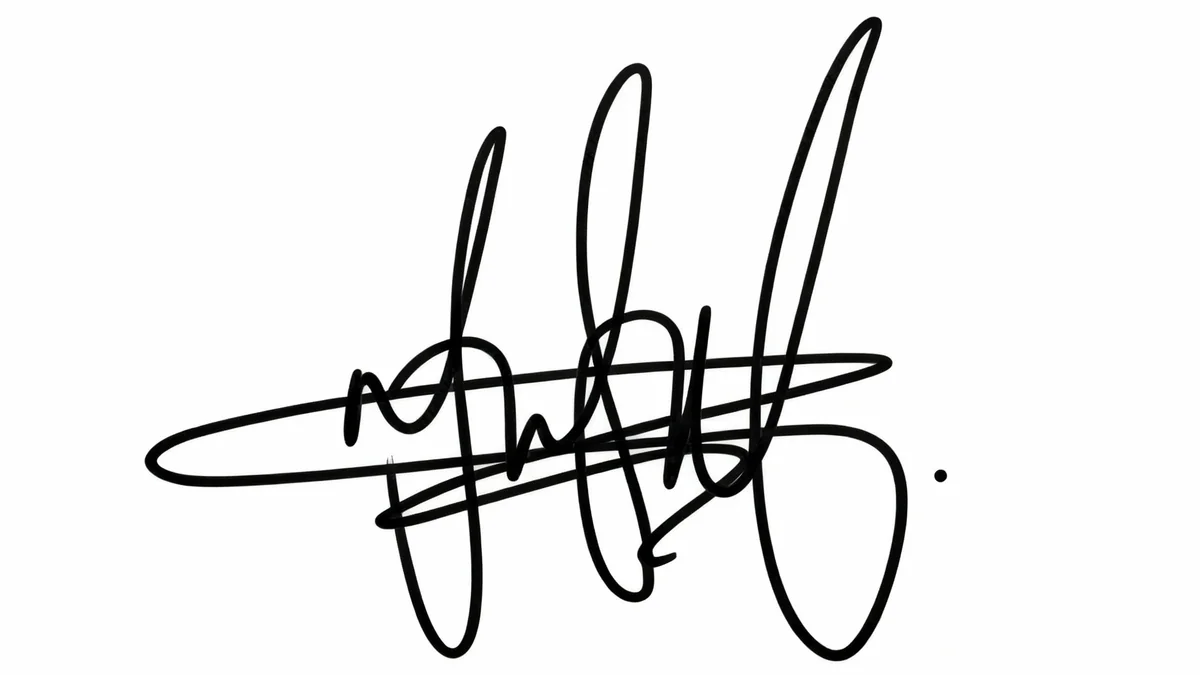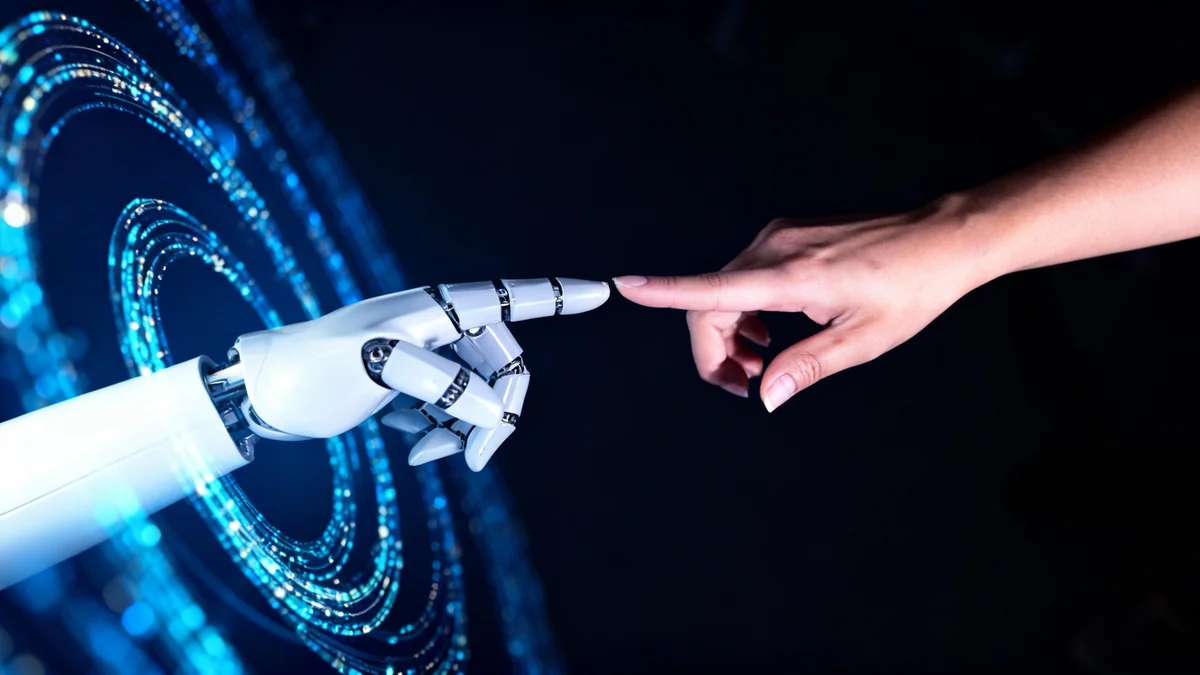Microsoft has launched its Copilot Fall Release, introducing a suite of new features designed to make its AI assistant more personal, collaborative, and deeply integrated into daily life. The update emphasizes a shift towards what the company calls a human-centered approach, aiming to create technology that serves people rather than demanding their attention.
The release includes over a dozen new capabilities, from a visual AI character named Mico to collaborative group chats and enhanced integrations with Windows and the Edge browser. These changes reflect a strategy to position Copilot not just as a tool, but as a comprehensive AI companion that assists with productivity, creativity, and even personal well-being.
Key Takeaways
- Microsoft's Copilot Fall Release introduces over 12 new features aimed at creating a more personal and human-centered AI experience.
- New social features include "Groups" for real-time collaboration with up to 32 people and "Imagine" for shared creative projects.
- Personalization is enhanced with a new visual character named Mico, long-term memory capabilities, and connectors to personal accounts like Google Drive and Outlook.
- The update brings deeper integration into Windows 11 with a "Hey Copilot" wake word and turns the Edge browser into an "AI browser" that can reason over open tabs.
- New functionalities target specific areas like health, providing information from credible sources, and education, with a Socratic-style tutoring mode.
An AI That Connects and Personalizes
A central theme of the latest Copilot update is fostering human connection rather than isolation. A new feature called Groups allows up to 32 people to collaborate within a single Copilot chat. The AI can summarize discussion threads, propose options, and even help delegate tasks among participants, aiming to streamline group projects, study sessions, or event planning.
Complementing this is Imagine, a collaborative space for generating and remixing AI-created ideas. Users can browse creations from others, like them, and adapt them for their own use, creating a dynamic environment for shared creativity.
To make interactions feel more natural, Microsoft introduced Mico, an optional visual character for Copilot. Mico is designed to be expressive and warm, reacting to conversations with animations and changing colors. This visual presence aims to make voice-based interactions feel less transactional and more like a genuine conversation.
"We’re betting on optimism in a time of cynicism. Instead of tech that demands more attention, we’re making tech that gives you back time for the things that matter," said Mustafa Suleyman, CEO of Microsoft AI, in a statement about the release. "Technology should work in service of people. Not the other way around. Ever."
Further personalization comes from a new "real talk" conversation style, which is designed to be collaborative and adaptable, sometimes respectfully challenging user assumptions to foster growth. This is part of a broader effort to build an AI that listens, learns, and earns user trust over time.
Building a Second Brain
One of the most significant long-term goals is to give Copilot a persistent memory. The new Memory & Personalization feature allows users to ask the AI to remember specific details, such as training goals for a marathon or important dates. Copilot can then recall this information in future conversations, reducing the need for users to repeat themselves. This functionality, which users can edit or delete at any time, positions Copilot as a form of external memory or a "second brain."
Deeper Integration Across Your Digital Life
The update significantly expands Copilot's ability to access and organize a user's personal information. New connectors allow the AI to link with services like OneDrive, Outlook, Gmail, Google Drive, and Google Calendar. With explicit user consent, Copilot can search across these connected accounts to find documents, emails, or calendar events using natural language queries.
This integration enables more proactive support. A preview of Proactive Actions will allow Copilot to surface timely insights and suggest next steps based on a user's recent activity. For example, after a user has been researching a topic, the AI might suggest relevant documents from their OneDrive or related emails without being asked.
Privacy and Control: Microsoft emphasizes that all data access through connectors requires explicit user consent. Users maintain full control over which services are connected and what information is searchable by Copilot.
New Capabilities in Health and Education
Recognizing that health and education are primary use cases for AI chatbots, Microsoft has introduced specialized features for both areas. Copilot for health aims to provide reliable answers to health-related questions by grounding its responses in credible sources, such as Harvard Health. It can also assist users in finding doctors based on criteria like specialty, location, and language.
For learners, a new feature called Learn Live transforms Copilot into an interactive tutor. Instead of providing direct answers, it uses a Socratic method, guiding users through concepts with questions, visual cues, and an interactive whiteboard. This approach is designed to make learning more engaging and effective, whether for exam preparation or exploring a new subject.
Copilot's Place in Windows and Edge
The fall release solidifies Copilot's role as a core component of the Windows and Edge experience. In the Edge browser, Copilot Mode is evolving into what the company calls an "AI browser." With user permission, it can analyze open tabs to summarize information, compare products, or even take actions like filling out forms or booking travel.
Key features for the AI browser include:
- Actions: Automatically completing multi-step tasks online.
- Journeys: Organizing past browsing sessions into coherent timelines to easily revisit research or projects.
- Voice-only navigation: Allowing for hands-free control of the browser.
On the desktop, Copilot is now more deeply embedded into Windows 11. A new wake word, "Hey Copilot," allows users to activate the AI with their voice when the feature is enabled. The new Copilot home screen provides quick access to recent files and conversations, while Copilot Vision can use the device's camera to analyze and assist with real-world tasks in real time.
These updates are powered by Microsoft's ongoing development of in-house AI models, including MAI-Voice-1 and MAI-Vision-1, which are beginning to be integrated into the product. The new features are currently live in the United States and are scheduled to roll out to the UK, Canada, and other markets in the coming weeks.