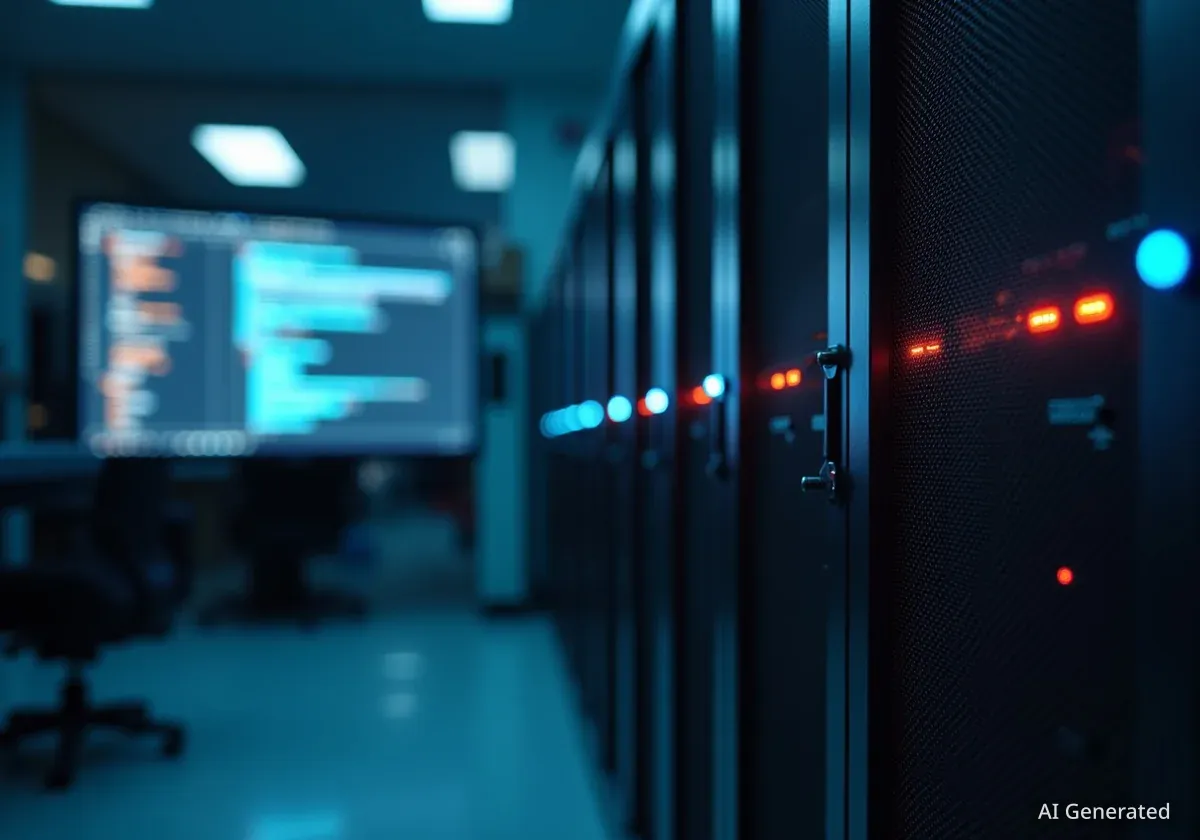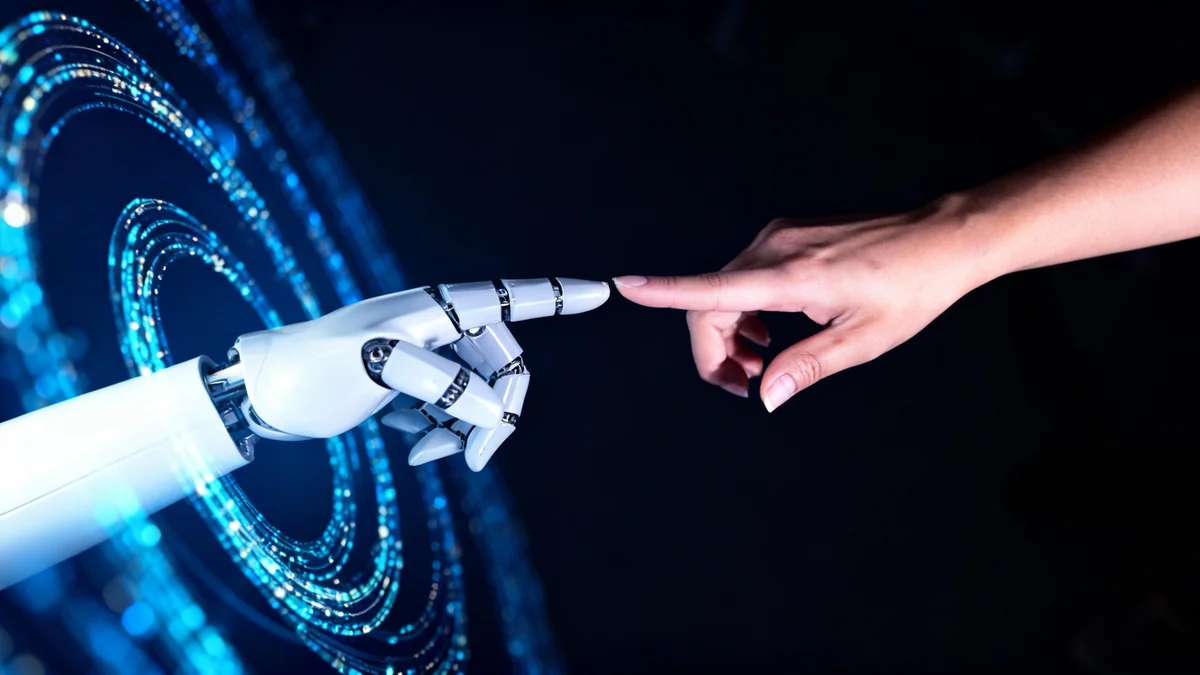GitHub has introduced a series of significant updates for its AI-powered developer tool, GitHub Copilot. The enhancements include a new embedding model designed to improve code search accuracy, an agent mode specifically for modernizing legacy Java applications, and new workflow integrations aimed at increasing developer productivity. These updates come as Gartner recognized GitHub as a Leader in its Magic Quadrant for AI Code Assistants for the second consecutive year.
The new features are designed to offload routine tasks from developers, assist in managing technical debt, and streamline complex software modernization projects. By improving the core technology and expanding its capabilities, GitHub aims to solidify Copilot's position as an essential tool in modern software development.
Key Takeaways
- GitHub has launched a new embedding model for Copilot, making code search in Visual Studio Code faster and more accurate.
- A new 'agent mode' is now available to help developers modernize legacy Java projects through guided upgrades and automated fixes.
- Gartner has named GitHub a Leader in the 2025 Magic Quadrant for AI Code Assistants for the second year in a row.
- The company has outlined five key ways to integrate the Copilot coding agent into daily workflows to improve efficiency and manage technical debt.
A More Intelligent Code Search Engine
One of the most significant recent updates to GitHub Copilot is the introduction of a new embedding model. This technology directly addresses the challenge of finding relevant code snippets within large and complex projects. According to Tomas Vesely, an Engineering Manager on the GitHub Licensing team, this model fundamentally improves how Copilot understands a developer's codebase.
The new model makes code search within the Visual Studio Code editor faster and more precise. It is also designed to be lighter on memory, which is a critical improvement for developers working on machines with limited resources. By creating more accurate vector representations of code, Copilot can better match a developer's natural language query to the most relevant code blocks, reducing the time spent searching for examples or solutions.
Performance Improvements
The new embedding model not only speeds up search queries but also significantly enhances the accuracy of the results. This means developers receive more contextually appropriate code suggestions, which helps to accelerate the development process and reduce errors.
This advancement moves Copilot beyond simple code completion. It transforms the tool into a more intuitive partner that understands the semantic meaning of code, rather than just its syntax. This deeper understanding allows it to assist with more complex tasks and navigate extensive codebases with greater efficiency.
Modernizing Legacy Java Projects
Another major focus for GitHub is empowering developers to tackle the challenge of modernizing older software. A new guide authored by Shengyu Fu details how to use GitHub Copilot's 'agent mode' to update legacy Java projects. This feature provides a structured, step-by-step process for what is often a daunting task.
The agent mode acts as a guided assistant, helping developers through several critical stages of modernization. It can assist with guided upgrades to newer versions of Java, automate the application of necessary code fixes, and prepare applications for migration to cloud-based environments. This systematic approach helps minimize the risks and complexities associated with updating critical, long-standing applications.
The Challenge of Technical Debt
Legacy systems, often built with outdated technologies, represent a significant form of technical debt for many organizations. They can be difficult to maintain, secure, and scale. Tools like Copilot's agent mode are designed to lower the barrier to modernization, allowing companies to improve performance and security without a complete rewrite.
By automating parts of the upgrade process, Copilot frees up developers to focus on more strategic architectural decisions. The feature is particularly valuable for large enterprises where decades-old Java applications remain central to business operations. According to GitHub, this functionality aims to make modernization more accessible and less resource-intensive.
Industry Recognition and Future Vision
GitHub's ongoing innovation with Copilot has earned significant industry recognition. For the second consecutive year, Gartner has positioned GitHub as a Leader in its 2025 Magic Quadrant for AI Code Assistants. This placement highlights the platform's strong vision and its ability to execute on its product roadmap.
"Our commitment is to empower every developer and stay true to our north star by building an open, secure, and AI-powered platform that defines the future of software development," a statement from GitHub Staff noted in relation to the Gartner recognition.
This acknowledgment from a leading analyst firm validates GitHub's strategy of deeply integrating AI into the software development lifecycle. The company's focus extends beyond just writing code; it encompasses security, collaboration, and project management, with AI acting as a unifying layer across all these functions.
The continued leadership position in the Gartner Magic Quadrant signals to the market that GitHub's AI tools are not only powerful but also aligned with the needs of enterprise customers. It reinforces the company's goal of creating a comprehensive, AI-driven platform for developers.
Practical Workflow Integration
To help developers get the most out of its AI tool, GitHub has also provided practical advice on integrating the Copilot coding agent into daily workflows. In a guide by Andrea Griffiths, five key methods are outlined to help experienced users move beyond basic code completion and leverage Copilot for more advanced tasks.
These methods focus on offloading common chores, proactively addressing technical debt, and maintaining a high velocity in the development process. The suggestions encourage developers to use Copilot for:
- Automating Repetitive Tasks: Using Copilot to write boilerplate code, unit tests, and documentation.
- Refactoring Code: Asking Copilot to suggest improvements for clarity, performance, or maintainability.
- Debugging Assistance: Describing a bug in natural language and asking Copilot for potential causes and solutions.
- Learning New Technologies: Using Copilot as an interactive guide when working with an unfamiliar library or framework.
- Tackling Technical Debt: Identifying and modernizing outdated code patterns with AI-powered suggestions.
By adopting these practices, developers can use Copilot as a more strategic partner rather than just a code suggestion tool. This approach helps improve code quality and allows developers to dedicate more time to creative problem-solving and building new features.